Elite Tactics EA
Elite Tactics is a fully automated and safe EA that analyzes the market’s essential levels and trades with pending orders for the quickest execution. All orders implement advanced filtering functions together with spread and slippage protections to place a stop-loss.
Elite Tactics does NOT use any of the risky strategies like Martingale, Grid, or Arbitrage. Elite Tactics is thoroughly customizable by the user. This EA Also has verified real accounts on both MT4 and MT5 platforms.
Setting / Recommendations
- Currency Pair: EURUSD
- Equity: A minimum deposit of 100 USD for micro-lot account
- Time-Frame: H1 timeframe
- Leverage: 500
- Broker: Zero Spread/Fixed Spread/Raw Spread or ECN Broker: To Know More-Click
- VPS: Let the EA work un-interrupted with VPS: Click Here
- Adapt your own risk settings according to the account equity and always verify with back-test.

Parameters
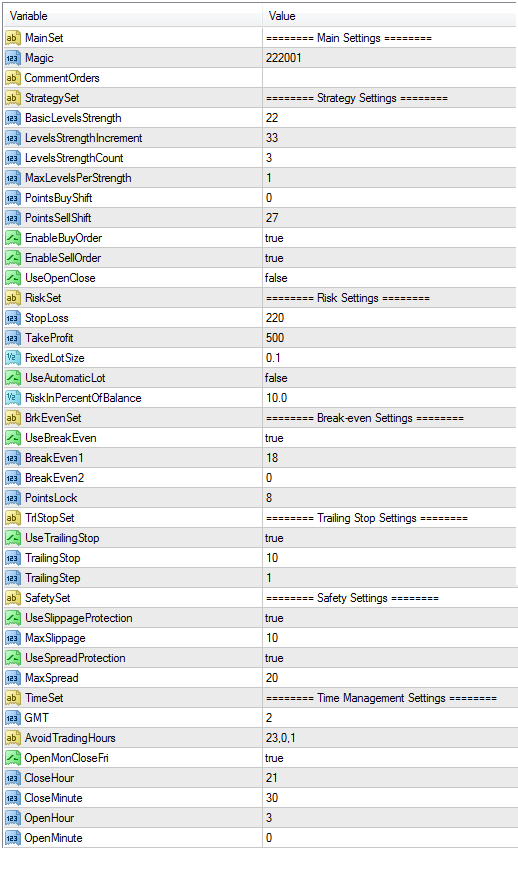
Main Settings
- Magic – Magic number (MUST be unique for each chart!)
- Comment Orders – Optional – Custom comment for orders
Strategy Settings
- Basic Levels Strength – Main parameter to determine the levels strength
- Levels Strength Increment – Additional levels strength increment
- Levels Strength Count – Number of additional levels strengths to be analyzed
- Max Levels Per Strength – Number of max found levels per strength
- Points Buy Shift – Bias in points for the pending price order BUY
- Points Sell Shift – Bias in points for the pending price order SELL
- Enable Buy Order – Enable/disable BUY orders
- Enable Sell Order – Enable/disable SELL orders
- Use Open Close – Switch algorithm level detection between High-Low / Open-Close
Risk Settings
- Stop Loss – Stop loss in points
- Take Profit – Take profit in points
- Fixed Lot Size – Fixed size of the Lot to trade (Use Auto Lot must be disabled)
- Use Automatic Lot – Enable/disable automatic lot size calculation based on account balance and Stop Loss level
- Risk In Percent of Balance – Risk in percent of account balance
Break-even Settings
- Use Breakeven – Enable/disable break-even
- BreakEven1 – Break Even 1st level in points
- BreakEven2 – Break Even 2nd level in points
- Point Lock
Trailing Stop Settings
- Use Trailing Stop – Enable/Disable trailing stop
- Trailing Stop – Trailing Distance in Points
- Trailing Step – Trailing Step in Points
Safety Settings
- Use Slippage Protection – Enable/disable slippage protection
- Max Slippage – Max allowed slippage in points
- Use Spread Protection – Enable/disable spread protection
- Max Spread – Max allowed spread (average per last few ticks)
Time Management Settings
- GMT – Set your broker GMT offset (2 – default for most brokers)
- Avoid Trading Hours – Comma separated hours during which EA is not placing any orders
- Open Mon Close Fri – Enable/disable closing orders on Friday and reopening on Monday
- Close Hour – Hour of closing orders on Friday
- Close Minute -Minute of closing orders on Friday
- Open Hour – Hour of opening orders on Monday
- Open Minute -Minute of opening orders on Monday
TIPS TO OPTIMIZE THE EA
This EA is fully customizable by the user so you can optimize your settings. Here is a short recommendation for your optimizations.
- If you don’t want to use automatic Lot size calculation (as by default is fixed lot size), modify the Fixed Lot Size parameter based on your risk and account possibilities.
- If you are using low leverage accounts, make sure you have sufficient margin to open positions. (This EA should warn you if you don’t but instead always verify by yourself).
- If you want to use Automatic Lot size calculation, then select “Use Automatic Lot = true” and modify “Risk in Percent Of Balance” (Risk In Percent Of Balance means how much of your account balance are you willing to lose if there will be losing trade). The lot size is calculated based on the account balance and stop-loss level.
Main parameters to focus during optimization:
- Stop Loss (recommended range from 50 to 500) – Stop Loss in points
- Basic Levels Strength (recommended range from 15 to 30) – Main parameter to determine the levels strength
- Levels Strength Increment (recommended range from 15 to 50) – Additional levels strength increment
- Levels Strength Count (recommended range from 1 to 5) – Adjust number of additional levels strengths to be analyzed
- Max Levels Per Strength (recommended range from 1 to 5) – Adjust number of max found levels per strength
- Points Buy Shift (recommended range from 0 to 40) – Bias in points for the pending price order BUY
- Points Sell Shift (recommended range from 0 to 40) – Bias in points for the pending price order SELL
- BreakEven1 (recommended range from 15 to 40) – Breakeven 1st level in points
- BreakEven2 (recommended range from 5 to 30) – Breakeven 2nd level in points
- Points Lock (recommended range from 5 to 10) – Points lock in profit after breakeven (but it is also combined with the 2nd level of breakeven if activated)
- Trailing Stop (recommended range from 5 to 15) – Trailing Distance in Points
- Trailing Step (recommended range from 1 to 10) – Trailing Step in Points
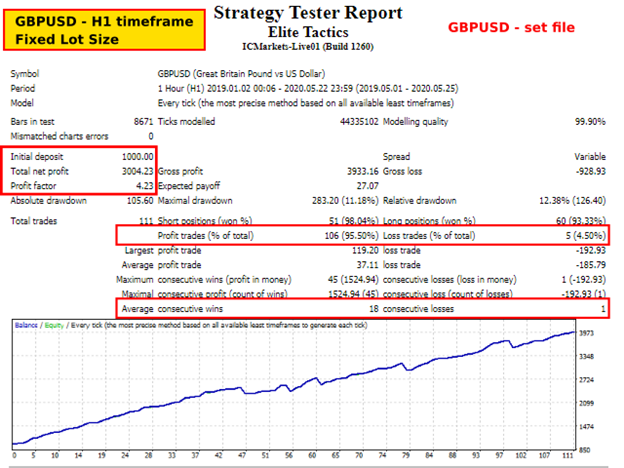
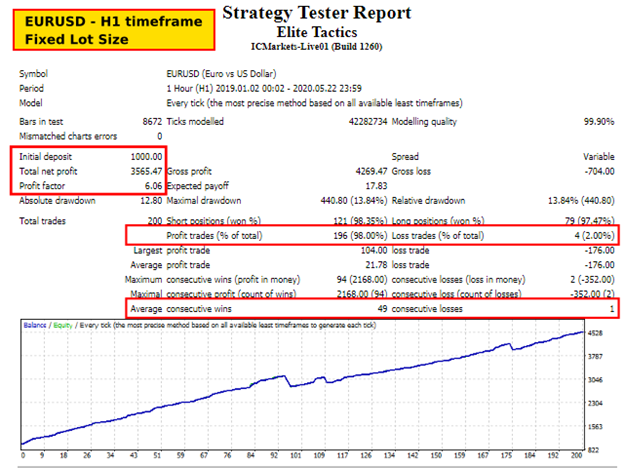
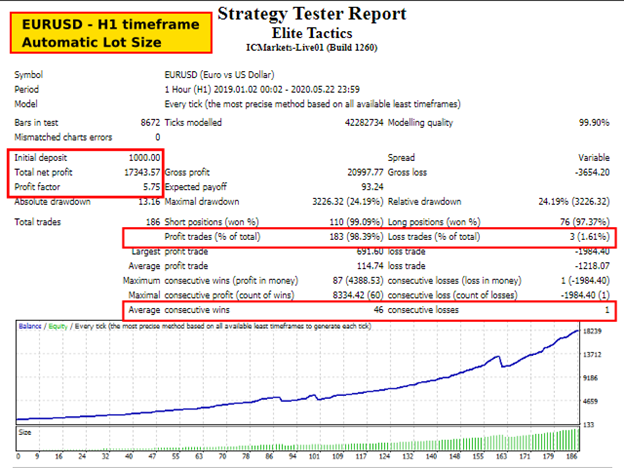
NOTE:
Get this amazing Forex Trading EA Robot ABSOLUTELY FREE from us. Please open a trading account with our Suggested Brokers and use a Forex VPS from our Recommended VPS Providers to automate your trade without hassles. You can Download the Forex EA FREE from Here: CLICK
DISCLAIMER: Please read carefully before you decide to Invest in Forex Market
- Forex Trading is dangerous and can result in a substantial loss of money. Due to the uncertain nature of the Forex market, there is no guarantee that our products will produce any favorable results. Before you purchase please read our RISK DISCLAIMER.
BEAR THIS IN MIND: The Forex market changes from day to day, and that past performance can therefore not be guaranteed to repeat into the future. Past performance shown and in videos may use aggressive trading approaches and risk management to prove the potential of the Forex robot over long periods. Because of this we recommend that you test the EA on your own broker account using many variations of currencies, time frames and settings to make sure you experience favorable results in current market conditions before trading live accounts. - Forex Trading EA/Robot is just a piece of Programming to Sophisticate your trading but never guarantee your winning.
- Trading foreign exchange on margin carries a high level of risk, and may not be suitable for all investors. No representation is being made that any account will or is likely to achieve profits or losses similar to those that may be shown.
- Past performance is not indicative of future results. Individual results vary and no representation is made that clients will or are likely to achieve profits or incur losses comparable to those that may be shown.
- Before deciding to trade products you should carefully consider your objectives, financial situation, needs, and level of experience. The possibility exists that you could sustain a loss of some or all of your deposited funds and therefore, you should not speculate with capital that you cannot afford to lose.

