Forex Robotron EA 28V
Forex Robotron EA will only trade when it finds the highest probability entries based on years of historical testing. It does require patience & discipline as with any trading system. Forex Robotron trades 21-22 GMT when USA DST is on (i.e. summer) and 22-23 When USA DST is off (i.e. winter). You do not need to adjust the hours during summer or winter, the hours are already set for you, and GMT is automatically calculated by the Forex Robotron EA. These are by far the best trading hours for Forex Robotron based on historical testing over many years, they produce enough trades with high accuracy. It is not necessary to overtrade for long-term results. You only need to have your mt4 terminal running at these hours or outside these hours if there are open trades for Forex Robotron to manage. Let’s look at the different input parameters of Forex Robotron EA in detail so you can gain an understanding of what each does and change them should you require it. This is also useful information for those who wish to optimize Forex Robotron by testing different combinations of the input parameters.

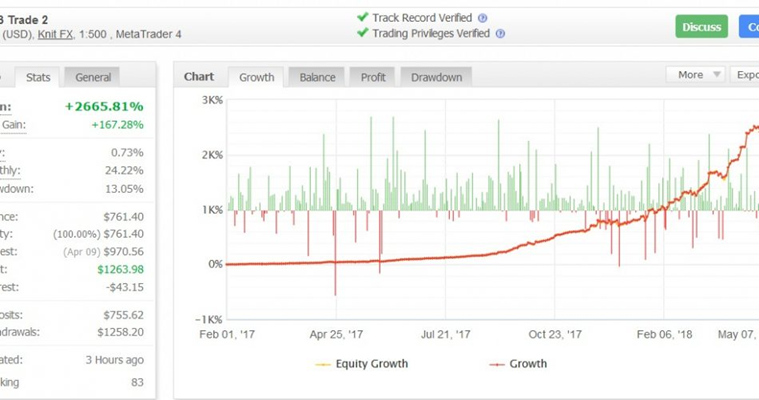
Setting / Recommendations
- Currency Pair: EURAUD, EURCAD, EURCHF, EURGBP, EURUSD, USDCAD
- Equity:
- Timeframe: 5 Minutes
- Trading Times: Between 21-23 pm GMT
- Version: 28, Released May 2020 (optional ATR filter added for volatility around pandemic)
- Trade Frequency: Approximately 500 trades per year (depends on market conditions)
- Leverage: 500
- Broker: Zero Spread/Fixed Spread/Raw Spread or ECN Broker: To Know More-Click
- VPS: Let the EA work un-interrupted with VPS: Click Here
Input Parameters
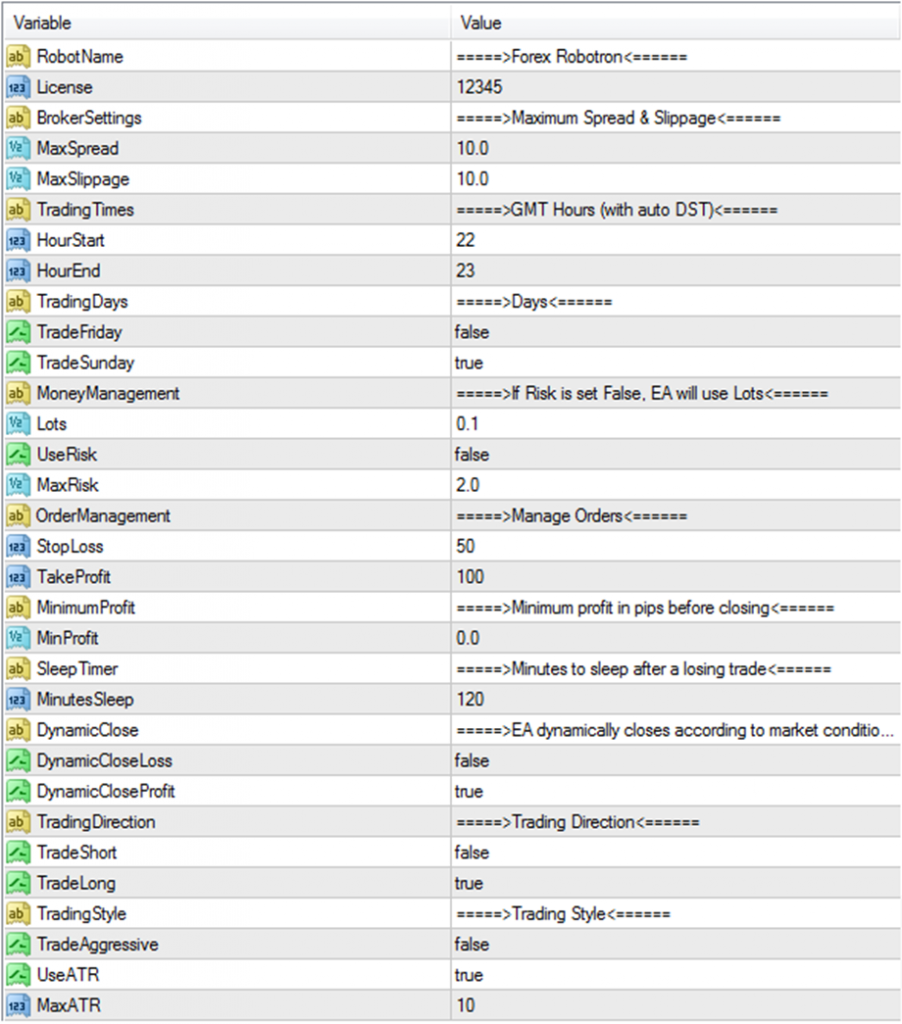
- Robot Name – Name used for Forex Robotron in the trading terminal. This is the name displayed in the comments of the “trade” and “account history”.
- Max Spread – Maximum spread. Forex Robotron will not trade if the current broker spread for the currency pair is greater than this value (the spread can be equal to this value).
- Max Slippage – Maximum slippage. Slippage is the difference between the quoted price and the actual price the trade is entered. Forex Robotron will not trade if the price has moved greater than this value (slippage can be equal to this value).
- Hour Start – GMT Hour Forex Robotron begins.
- Hour End – GMT Hour Forex Robotron stops trading. There can be
- trades that are still open after these hours so keep your Meta Trader 4 terminal always running on your computer or VPS so the EA will manage these trades for you.
- Lots – If you set risk to false then you must set fixed lot size here instead. Make sure that you use a sensible lot size for your account balance
- Risk %– % of free margin to risk per trade. The risk % is calculated by dividing the free margin by 100 and then multiplying this figure by the risk. This gives us the amount in $ value that we will risk for the trade, so we divide that by the stop loss which gives as the value per lot. The actual full risk is not always lost as you will find out more about from the stop loss explanation below.
- Minutes Sleep – How many minutes the EA will sleep after a losing trade. This is to avoid consecutive losing trades. Set to 0 to disable.
- Stop Loss – Stop Loss distance from entry. Forex Robotron uses a fixed “safety” stop-loss which is not always hit as the indicators used will usually close the trade for a win or loss beforehand. This has the advantage that you do not actually lose the full risk per trade, so you will actually lose less than expected some of the time.
- Take Profit – Take Profit target. Forex Robotron will usually close out a trade using the built-in indicators as this allows for a more flexible and less rigid approach to trading.
- Min Profit – The profit (in pips) after commission must be greater than this value for the dynamic close in profit to work. Historical testing showed this value is best left at 0, so no need to adjust.
- Dynamic Close Loss – Set to true to use dynamic close when the trade is in a loss. If set to false, fixed stop loss is used. If you don’t like the small losses from the dynamic stop loss, this set to false will keep a trade open until it closes in profit OR hits the full stop loss which may help cut out the frequent smaller losses. Obviously means a bigger loss when one full stop loss does happen (rarely) but can increase the win rate.
- Dynamic Close Profit – Set to true to use dynamic close when the trade is in profit. If set to false, fixed take profit is used. You should leave this set to true because the dynamic close for profitable trades works best to exit at the best opportunity (based on 10+ years of testing).
- Trade Friday – Set to true if you want to trade Friday. This is advised to be left false due to potential big weekend gaps that can cause big losses.
- Trade Sunday – Set to true if you want to trade Sunday. You may want to set to false if your broker has high spreads at the Sunday open.
- Trade Short – Set to true if you want the EA to place sell trades – NOT recommended.
- Trade Long – Set to true if you want the EA to place buy trades (default).
- Trading Aggressive – true = more trades but slightly riskier. False = fewer trades but safer (best based on 10+ years of testing).
- Use ATR – true = only trade if ATR is below the Max ATR level. Aims to avoid volatile markets.
- Max ATR– Only trade if ATR is below this level.
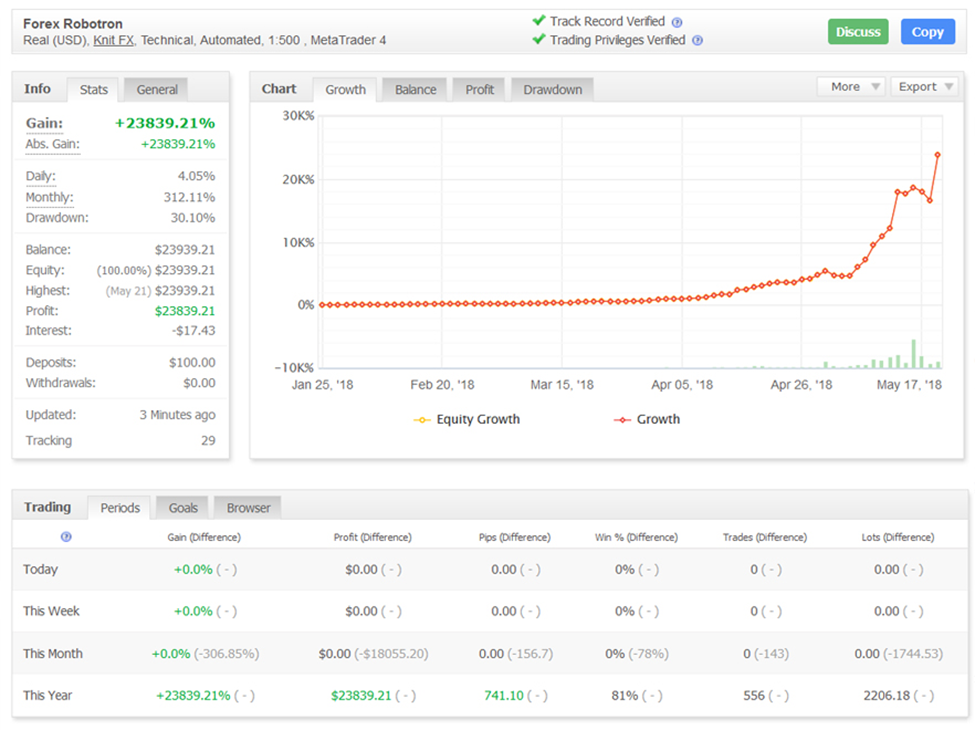
Important
Every single trading system will have periods of drawdowns or stagnation. This can be days, weeks, or even months when the trading results are at break-even or a small loss. This is completely normal and part of trading. There is no trading system that does not go through such periods.
Forex Robotron is a long-term fully automated trading solution that can have up and down days, weeks, and even months. But, based on historical testing it has performed when running for sustained periods of time.
You will see months where there was a small loss, some users may have started on that month and given up. But then the next month the robot may have performed better and made a profit. The markets are constantly changing.
Trading does require patience and discipline. Robotron will go days without trading. Again, this is normal as it looks for the highest probability trades based on 10+ years of backtesting over historical data. It prefers to take a few high probability trades than hundreds of lower probability trades.
In extremely extensive testing, Robotron has gone through weeks even months of stagnation, but the overall results of testing are positive. Just because it did not make 100% in the first few days or weeks, it does not mean that it is not working. The markets are forever changing on nobody can be 100% correct 100% of the time.
So, a user may have a 0% week (break-even), followed by a -5% week, and perhaps then think the robot is “rubbish”. However, the following weeks could be much better. It is normal for bad days, weeks, and even months with any trading system. If we keep giving up and go onto the next system, this is a process that can continue forever because we never give any a real chance.
How to Improve Results?
- Consider turning off dynamic close in loss to minimize smaller losses and increase win rate (will cause a bigger loss if the stop-loss is hit)
- Use a broker with better liquidity, execution speeds, tighter spreads, and lower commissions
- Run-on all 6 pairs for most trades possible
- It is normal for every trading system to go through good and bad
periods, that is trading. Patience and discipline are always required
Why Are My Results Bad?
- Brokers spread/slippage/commission could be too high
- You are running on pairs that are not EURUSD, EURCAD, EURAUD, EURCHF. EURGBP, USDCAD
- You are not using the default settings
- You have changed the trading hours (should be 22-23 always)
- You have set trade short to true (should be false)
- You have set dynamic close in profit to false (should be true)
- You have set min profit too high. Testing shows this best left at 0
- It is completely normal for every trading system to go through good and bad periods. Trading does require patience and discipline
- You are trading in aggressive mode
Why Is It Not Trading?
- Market conditions – it is normal for there to be days without trades if the market conditions are not suitable
- You do not have expert advisors (auto trading) enabled in mt4 and there is no smiley face on the chart
- You do not have mt4 running
- You have set a lot or risk size too high for your account equity and leverage
- Check experts/journals tabs and logs in mt4 for any errors
- Your broker’s spreads are too high. You can increase the max spread to 15.
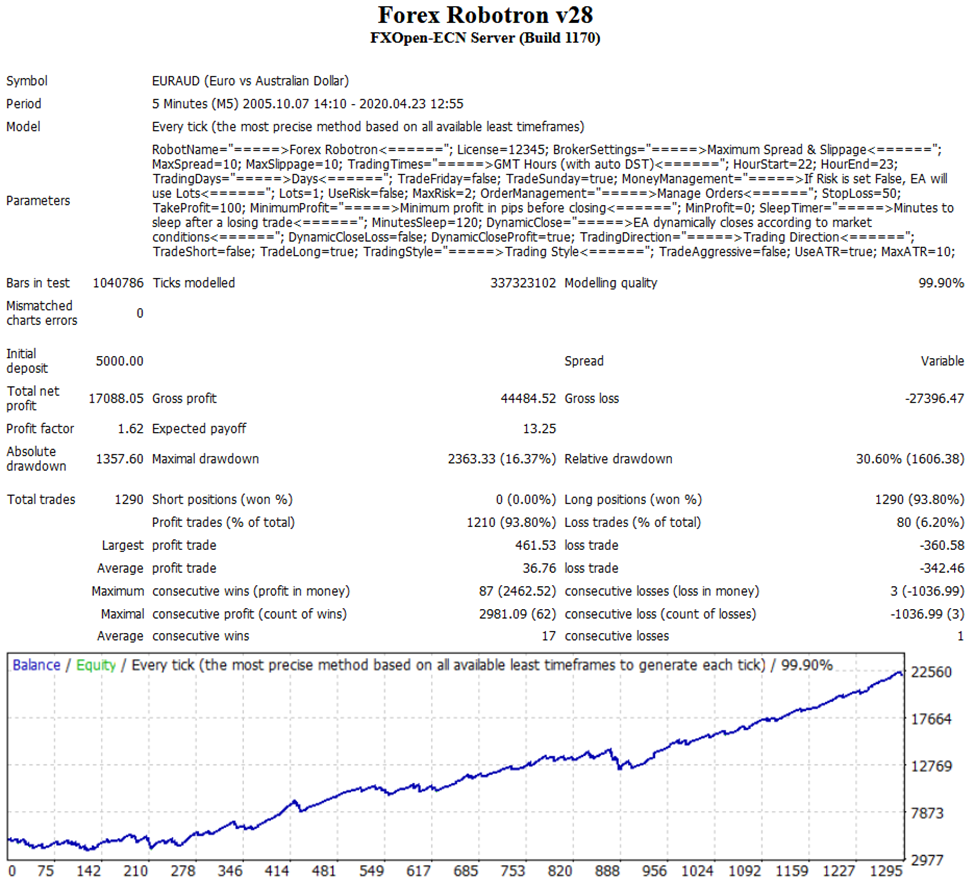
Robotron EURAUD FixedLot
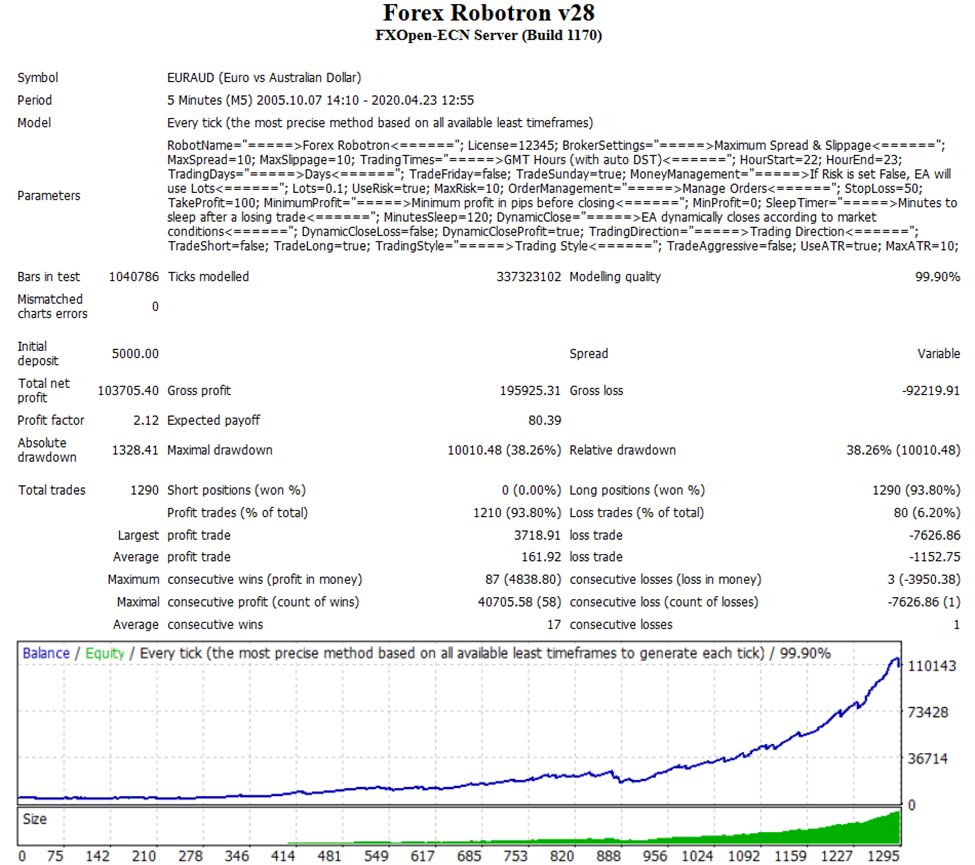
Robotron EURAUD FixedRISK
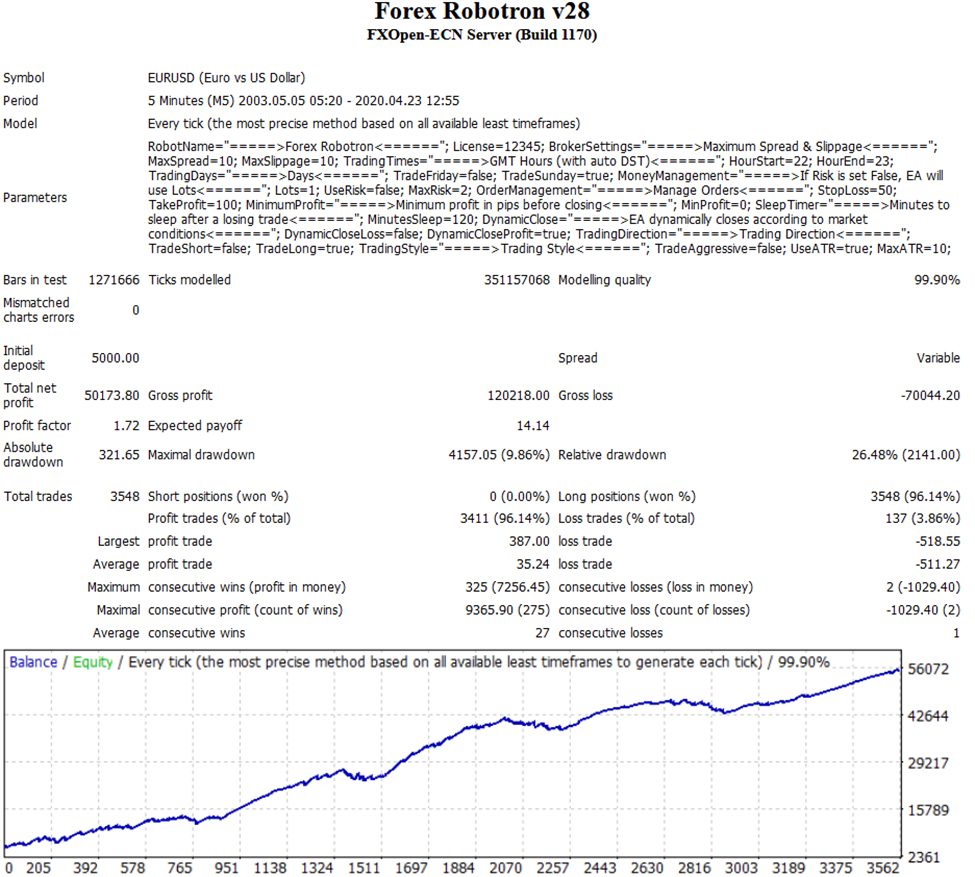
NOTE:
Get this amazing Forex Trading EA Robot ABSOLUTELY FREE from us. Please open a trading account with our Suggested Brokers and use a Forex VPS from our Recommended VPS Providers to automate your trade without hassles. You can Download the Forex EA FREE from Here: CLICK
DISCLAIMER: Please read carefully before you decide to invest in Forex Market
- Forex Trading is dangerous and can result in a substantial loss of money. Due to the uncertain nature of the Forex market, there is no guarantee that our products will produce any favorable results. Before you purchase please read our RISK DISCLAIMER.
BEAR THIS IN MIND: The Forex market changes from day to day, and that past performance can therefore not be guaranteed to repeat into the future. Past performance shown and in videos may use aggressive trading approaches and risk management to prove the potential of the Forex robot over long periods. Because of this we recommend that you test the EA on your own broker account using many variations of currencies, time frames and settings to make sure you experience favorable results in current market conditions before trading live accounts. - Forex Trading EA/Robot is just a piece of Programming to Sophisticate your trading but never guarantee your winning.
- Trading foreign exchange on margin carries a high level of risk, and may not be suitable for all investors. No representation is being made that any account will or is likely to achieve profits or losses similar to those that may be shown.
- Past performance is not indicative of future results. Individual results vary and no representation is made that clients will or are likely to achieve profits or incur losses comparable to those that may be shown.
- Before deciding to trade products you should carefully consider your objectives, financial situation, needs, and level of experience. The possibility exists that you could sustain a loss of some or all of your deposited funds and therefore, you should not speculate with capital that you cannot afford to lose.

