
The MACD and MA filter EA trades on the MACD indicator uses the filter as two moving averages (fast MA is higher than slow MA – buy, sell – contrary), the Martingale is applied at the request of the User (the amount of lot multiplication for a series of losses is limited), breakeven, trailing stop, inverting the signal.
In EA version 1.4. added closing order by a reverse signal, separately by the MACD indicator (parameter Close by Reverse MACD Signal), separately by moving averages (parameter Close By Reverse MA Signal).
In version 1.5. added a separate timeframe selection for the applied indicators
Input parameters:
Indicator MACD:
- Close By Revers MACD Signal = false; Close order by a reverse signal of the MACD indicator
- MACD fast ema period=12; Fast EMA period
- MACD slow ema period=26; Slow EMA period
- MACD signal period=9; Signal line period
- Applied price MACD = 0; Used price
PRICE_CLOSE – 0
PRICE_OPEN – 1
PRICE_HIGH – 2
PRICE_LOW – 3
PRICE_MEDIAN – 4
PRICE_TYPICAL – 5
PRICE_WEIGHTED – 6
- Invert MACD sig = false.
If it is off (false), the signal on the MACD indicator is generated as follows:
buy order – if the mainline of the indicator has crossed the signal line from bottom to top
sell order – if the mainline of the indicator crossed the signal line from top to bottom
If enabled (true), then the signal is formed contrary
- Zero Line Filter = false; (added parameter inversion of EA 1.02)
if true: a buy order can be opened if the cross of the main and signal lines of the MACD indicator happens below the zero line of the indicator, a sell order can be opened if the cross of the main and signal lines of the MACD indicator happens above the zero line of the indicator
- Shift MACD = 1; a number of the bar from which we take the signal for MACD, 0 – on the current, 1 – on the previous one with confirmation of the signal, and so on.
- TF_MACD=PERIOD_CURRENT; timeframe of the MACD indicator
Indicator MA:
- Close By Reverse MA Signal= false; Close order by a reverse signal of the MA indicator
- Period MA slow = 200; Period slow MA
- Period MA fast = 100; Period fast MA
- MA shift slow =0; Slow moving average shift
- MA shift fast =0; Flow moving average shift
- MA method slow = 0; slow moving average averaging method
- MA method fast = 0; fast-moving average averaging method
0 – Simple averaging
1 – Exponential averaging
2 – Smooth averaging
3 – Linear Weighted Averaging
- Applied price slow = 0; used price of the slow-moving average
- Applied price fast = 0; used price of the fast-moving average
0-closing price
1-opening price
2-Maximum price for the period
3-minimum price for the period
4-median price, (high + low) / 2
5-Typical price, (high + low + close) / 3
6-Weighted Price, (high + low + close + close) / 4
- shift MA = 1; bar number from which we take the signal for MA, 0 – current, 1 – previous, and so on
- TF_MA=PERIOD_CURRENT; timeframe of the MA indicator
Orders management:
- SL = 40; Stop loss
- TP = 80; Take Profit
- Lots = 0.01; fixed lot
- Lot Koef = 2; lot increase ratio
- Limit = 3; lot multiplication limit
- Use Risk = true; on / off proportional money management
- Risk = 3; lot size with proportional money management
Trailing stop:
- Trailing Use = false; use a trailing stop
- Profit Level Trailing = 100; order profit level in points at which the trailing stop starts working
- Trailing Stop = 50; the distance at which the stop-loss reaches the price
- Trailing Step = 50; modification step
Break-even:
- Breakeven Use = false; use breakeven
- Profit Level = 30; profit level in points, upon reaching which the breakeven is set by the order
- SL Plus = 1; breakeven level in points
- Slip = 5; Slippage
- Magic = 100; Magic orders
- Auto Digits = true; Automatic transfer of points to five-digit / three-digit quotes
- Buy = true, Trade Buy Orders
- Sell = true; Trade sell orders
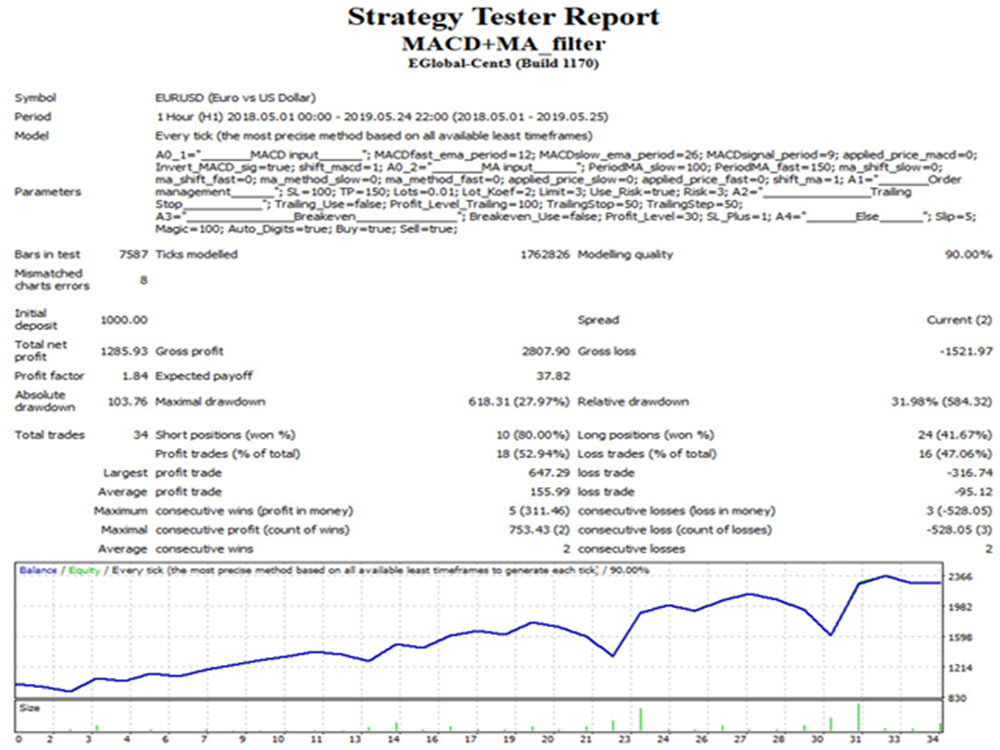
NOTE:
Get this amazing Forex Trading EA Robot ABSOLUTELY FREE from us. Please open a trading account with our Suggested Brokers and use a Forex VPS from our Recommended VPS Providers to automate your trade without hassles. You can Download the Forex EA Absolutely FREE from Here: CLICK
DISCLAIMER: Please read carefully before you decide to invest in Forex Market
- Forex Trading is dangerous and can result in a substantial loss of money. Due to the uncertain nature of the Forex market, there is no guarantee that our products will produce any favorable results. Before you purchase, please read our RISK DISCLAIMER.
BEAR THIS IN MIND: The Forex market changes from day to day, and that past performance can therefore not be guaranteed to repeat in the future. Past performance shown and in videos may use aggressive trading approaches and risk management to prove the potential of the Forex robot over long periods. Because of this, we recommend that you test the EA on your own broker account using many variations of currencies, time frames, and settings to make sure you experience favorable results in current market conditions before trading live accounts. - Forex Trading EA/Robot is just a piece of Programming to Sophisticate your trading but never guarantee your winning.
- Trading foreign exchange on margin carries a high level of risk and may not be suitable for all investors. No representation is being made that any account will or is likely to achieve profits or losses similar to those that may be shown.
- Past performance is not indicative of future results. Individual results vary and no representation is made that clients will or are likely to achieve profits or incur losses comparable to those that may be shown.
- Before deciding to trade products, you should carefully consider your objectives, financial situation, needs, and level of experience. The possibility exists that you could sustain a loss of some or all your deposited funds and therefore, you should not speculate with capital that you cannot afford to lose.
