MegaDroid 1.37 EA Robot
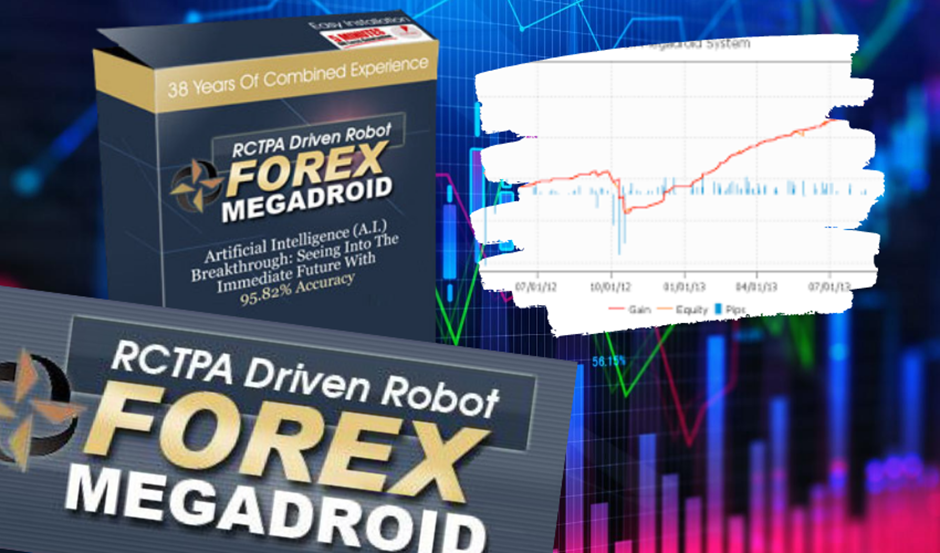
Mega Droid EA was developed by Albert Perrie and John Grace. This is a bit old EA. It predicts the price as soon as 2-4 hours before it changes. This term is as accurate as none. It also executes orders with a very high probability of success.
Sometime after its launch, the system became a top-selling trading software. Like other EAs, it is designed to predict how prices move in a short period. Depending on which market the user wants to target. Forex Mega Droid EA Developers claim 95.82% accuracy. But we can’t find any backtesting or live trading result on their site.
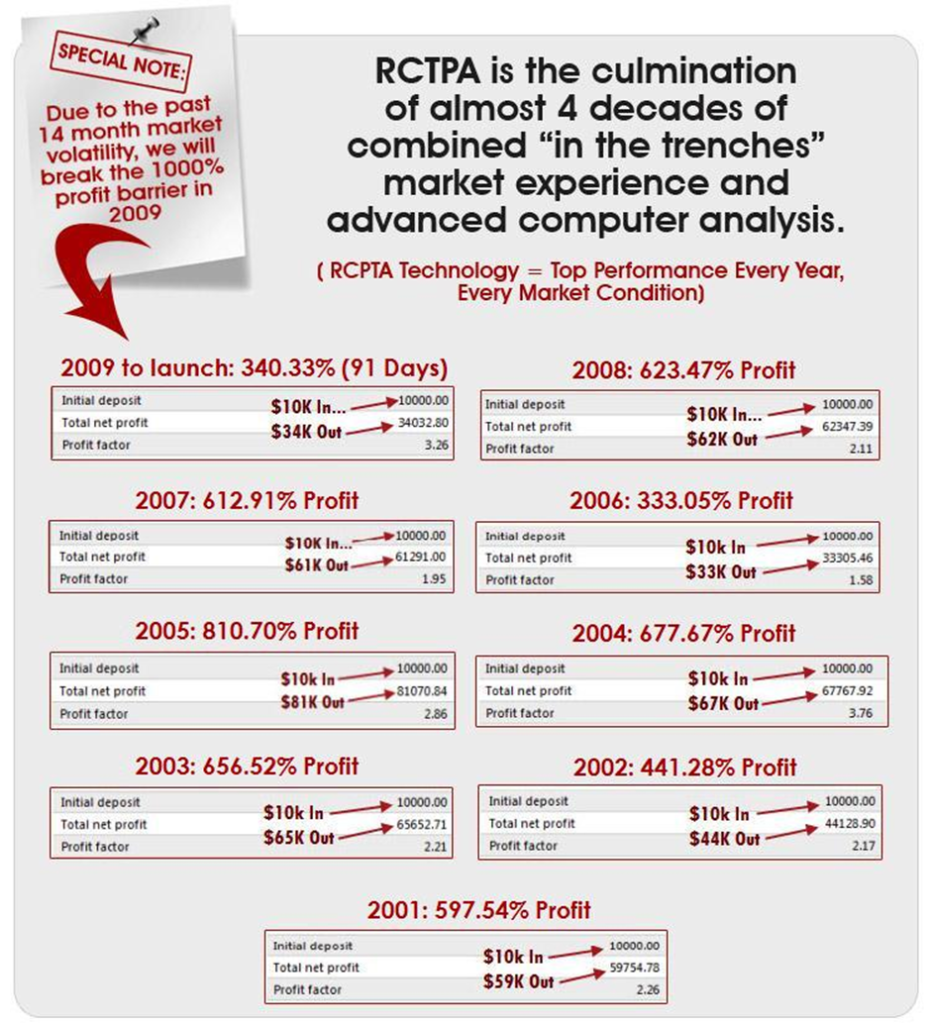
Setting / Recommendations
- Currency Pair: Work Best on EURUSD (work on any currency pair)
- Equity: Minimum account balance of 150$
- Timeframe: Work Best on 1H Timeframe (work on any timeframe)
- Leverage: 500
- Broker: Zero Spread/Fixed Spread/Raw Spread or ECN Broker: To Know More-Click
- VPS: Let the EA work un-interrupted with VPS: Click Here
PARAMETERS
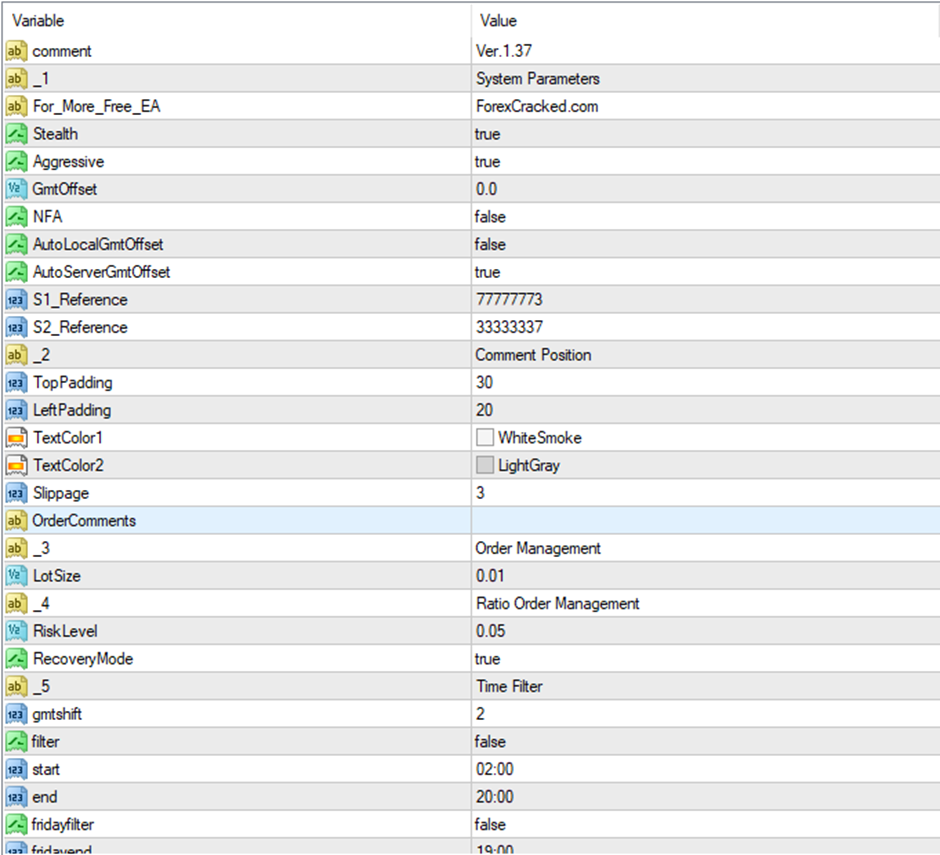
System Parameter Settings
Stealth: When enabled (default), the broker is not informed of the true target and stop-loss levels. Instead, they are managed internally by the Mega Droid robot to reduce or prevent the effects of price manipulation by unscrupulous brokers.
Aggressive: When enabled (default), the Mega Droid robot trades two strategies (one conservative and one aggressive) simultaneously. This allows trading profits to accumulate faster.
Gmt Offset: This parameter is primarily used for Strategy Testing or, in the event that automatic computation of the GMT Offset is not appropriate.
AutoLocalGmtOffset: When enabled (default), the Mega Droid robot will calculate the GMT offset of your broker’s server from Windows’s information. This is often the safest approach as it can automatically adjust for Daylight Saving. Unfortunately, this is not possible when using the Strategy Tester, and a manually specified value is therefore required in order to achieve realistic back-tested results. Determining the correct value is covered later in the section on Strategy Testing, and some suggested values are listed in the Preparing for Testing section.
AutoServerGmtOffset: When enabled (default), the Mega Droid robot will also calculate the GMT offset of your broker’s server from information provided by the ForexMegaDroid server.
S1_Reference: This parameter is used to identify “Strategy 1” trades. This is one of the primary methods that unscrupulous brokers use to identify which robot(s)you may be using, so it is strongly suggested that you enter a random (or, at least, non-default) value here. Changing the value regularly is also highly recommended.
S2_Reference: This parameter is used to identify “Strategy 2” trades. This is one of the primary methods that unscrupulous brokers use to identify which robot(s)you may be using so it is strongly suggested that you enter a random (or, at least, non-default) value here. Changing the value regularly is also highly recommended. Under no circumstances should the S1_Reference and S2_Reference be set to the same value. They should also never be changed if Mega Droid trades are active.
Comment Position Parameter Settings
Top Padding: This specifies the preferred number of blank lines between the top of the Mega droid on-chart comments block and the normal “Pair, Timeframe, Open, High, Low, Close” information in the top-left corner of every chart.
Left Padding: This specifies the preferred number of blank spaces between the left edge of the chart window and the left edge of the Mega Droid on-chart comments block. The default value is 30, which ensures that the standard “Ticket # – Order type” (Buy / Sell / Buy Stop / Sell Stop / Buy Limit / Sell Limit) labels do not overlap with the Mega Droid on-chart comments.
TextColor1: This specifies the preferred color for the on-chart information headings /titles in the top-left corner of every chart. The default value is White Smoke.
TextColor2: This specifies the preferred color for the on-chart information in the top-left corner of every chart. The default value is Light Gray.
Slippage: It is not always possible to obtain the exact price wanted when trading -this setting specifies how far from the expected order price (in pips) is still considered acceptable when opening and closing orders. If the available price is further away than the Slippage value specified, the order will not be executed.
Order Management Settings
Lot Size: If the automated order sizing options are not required, then the value specified here will be used to specify the size of each order opened.
Ratio Order Management Settings
Risk Level: Many people starting out in trading have difficulty with the principles of money and Risk Management. To simplify this aspect of trading, the expert advisor can calculate everything for you and adjust your trades’ size based on the balance of your account whilst respecting your tolerance for risk. When set to a value above zero, this feature will calculate the optimal Lot Size to ensure that a losing trade will not risk more than the specified percentage of the account. The distance of the actual Stop Loss is taken into account in the calculation. Mega Droid EA
Recovery Mode: An important trait of the Mega Droid robot is that it has a very high success rate, so consecutive losing trades are very, very rare. When Recovery Mode is enabled (default). This fact is exploited in the event of a losing trade and the Lot Size for all trades is doubled until the loss has been recovered.
If you are experiencing minimal trades over a long period, then there are several possible causes:
- Mega Droid robot does NOT trade on Fridays, at weekends, or on Monday mornings.
- Check whether you have any error messages or warnings, either on the chart or on the Experts / Journal tabs.
It is also possible that the Mega Droid EA will not trade for 24-48 hours. Regardless of the broker, due to non-conducive market conditions. Hopefully, you would agree that standing aside. When conditions are uncertain is far better than entering into low probability trades, which result in losers.
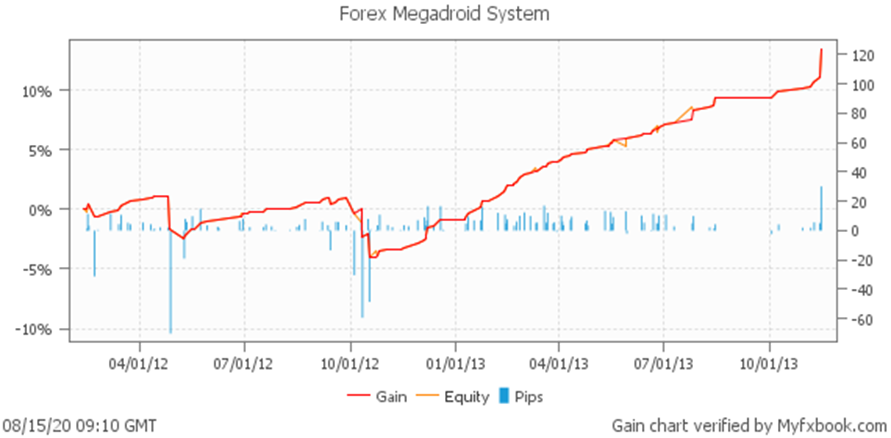
NOTE:
Get this amazing Forex Trading EA Robot ABSOLUTELY FREE from us. Please open a trading account with our Suggested Brokers and use a Forex VPS from our Recommended VPS Providers to automate your trade without hassles. You can Download the Forex EA FREE from Here: CLICK
DISCLAIMER: Please read carefully before you decide to invest in Forex Market
- Forex Trading is dangerous and can result in a substantial loss of money. Due to the uncertain nature of the Forex market, there is no guarantee that our products will produce any favourable results. Before you purchase, please read our RISK DISCLAIMER.
BEAR THIS IN MIND: The Forex market changes from day to day, and that past performance can therefore not be guaranteed to repeat into the future. Past performance shown and in videos may use aggressive trading approaches and risk management to prove the potential of the Forex robot over long periods. Because of this we recommend that you test the EA on your own broker account using many variations of currencies, time frames and settings to make sure you experience favourable results in current market conditions before trading live accounts. - Forex Trading EA/Robot is just a piece of Programming to Sophisticate your trading but never guarantee your winning.
- Trading foreign exchange on margin carries a high level of risk and may not be suitable for all investors. No representation is being made that any account will or is likely to achieve profits or losses similar to those that may be shown.
- Past performance is not indicative of future results. Individual results vary and no representation is made that clients will or are likely to achieve profits or incur losses comparable to those that may be shown.
- Before deciding to trade products, you should carefully consider your objectives, financial situation, needs, and level of experience. The possibility exists that you could sustain a loss of some or all your deposited funds and therefore, you should not speculate with capital that you cannot afford to lose.
