
📢 The Unreal Engine Official MQL5 Channel
👇 👇 👇
https://www.mql5.com/en/channels/theunrealengine
contribution of profitable patterns by you are welcome, you will find the discussion group in the channel.
Please Read the Robot description carefully. It’s not the usual yadda!
What is The Unreal Engine?
The Unreal Engine is a revolutionary EA designed to trade static patterns.
The difference between other neural networks robots and the Unreal Engine is that the user can set his own patterns to trigger buy and sell entries.
How to create custom Patterns?
You can create your own patterns in the public inputs tab of the robot.
The EA is designed to trade 99 Sell Patterns and 99 Buy Patterns.
for example, you can set the EA to trigger a sell position after the pattern 33123312 has been found.
And what does the pattern “33123312” Mean?
Ok, it’s not complicated, I have programmed the EA to auto collect all market previous candles.
Any Candle that changes the market between 0.001% and 0.04% is symbolized as 0, Regardless of if it’s a bullish or bearish pattern.
Any Candle that changes the market between 0.04% and 0.15% is symbolized by 1 for a Bearish candle, and 5 for a bullish candle.
Any Candle that changes the market between 0.15% and 0.25% is symbolized by 2 for a Bearish candle, and 6 for a bullish candle.
Any Candle that changes the market between 0.25% and 0.40% is symbolized by 3 for a Bearish candle, and 7 for a bullish candle.
Any Candle that changes the market between 0.40% and 100 % is symbolized by 4 for a Bearish candle, and 8 for a bullish candle.
Configuring a sell pattern variable with 33123312 will trigger a sell position after the last 8 candles obey this pattern:
Bearish Then Bearish Then Bearish Then Bearish Then Bearish Then Bearish Then Bearish Then Bearish
More in-depth analysis
Bearish candle between 0.25% and 0.40%Market Change Then
Bearish candle between 0.25% and 0.40% Market Change Then
Bearish candle between 0.04% and 0.15% Market Change Then
Bearish candle between 0.15% and 0.25% Market Change Then
Bearish candle between 0.25% and 0.40% Market Change Then
Bearish candle between 0.25% and 0.40% Market Change Then
Bearish candle between 0.04% and 0.15% Market Change Then
Bearish candle between 0.15% and 0.25% Market Change
I have implemented 99 Sell Variables and 99 Buy variables as external variables so you can fill your entry rules with any pattern you want!!
What will happen after a position has been opened?
I have implemented fixed stop loss and trailing stop.
Default Configuration
I have optimized the default patterns for the EURUSD M15 timeframe
Stop Loss: 40 pips
Trailing Stop: 15 pips
Trailing Stop Target %: 0.6
Sure, Profit Points: 15
I don’t recommend running the EA on timeframes lower than M15.
For Higher Timeframes Stop Loss, Trailing Stop, Trailing Stop Target, and sure profit points must be multiplied by 5 and even more.
- Risk Management can be set to true if you want to use a risk percentage default value is 20%.
- In case you turned off Risk Management, the Lot size will be considered as order lot size default 0.01.
I programmed the EA with high-level programming knowledge, EA will work on 99% of mt4 brokers
For example, if the broker offers the minimum lot size of 0.10, EA will adjust the default lot size in case it’s lower than 0.10
- 100% STEALTH EA
- ONLY DRAG AND DROP ON ANY PAIR
- NO MAGIC NUMBERS ARE NEEDED, DON’T MANIPULATE EA POSITIONS
- EA WILL NOT TRADE ON FRIDAY
To create your own buy/sell patterns, I recommend Backtest the EA (Visual Mode) each candle symbolization is drawn below the candle.
The default parameters and patterns are optimized for EURUSD M15.
I have implemented 7 sell patterns and 9 buy patterns, but I recommend removing them all and to add your own patterns.
My default patterns passed EURUSD M15 from 2010.08.15 until 2021.02.16 with a spread of 25.
The results were good.
Past performance is no guarantee of future results.
For any sets and patterns contribution please join the official “The Unreal Engine” channel/group on mql5.
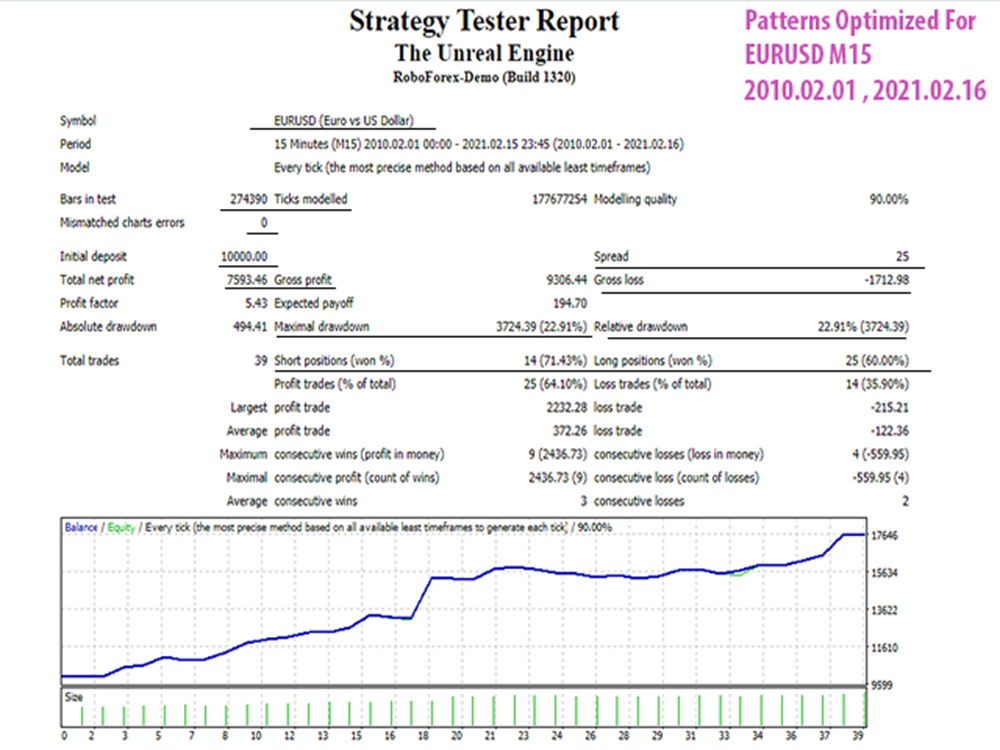


NOTE:
Get this amazing Forex Trading EA Robot ABSOLUTELY FREE from us. Please open a trading account with our Suggested Brokers and use a Forex VPS from our Recommended VPS Providers to automate your trade without hassles. You can Download the Forex EA Absolutely FREE from Here: CLICK
DISCLAIMER: Please read carefully before you decide to invest in Forex Market
- Forex Trading is dangerous and can result in a substantial loss of money. Due to the uncertain nature of the Forex market, there is no guarantee that our products will produce any favorable results. Before you purchase, please read our RISK DISCLAIMER.
BEAR THIS IN MIND: The Forex market changes from day to day, and that past performance can therefore not be guaranteed to repeat in the future. Past performance shown and in videos may use aggressive trading approaches and risk management to prove the potential of the Forex robot over long periods. Because of this, we recommend that you test the EA on your own broker account using many variations of currencies, time frames, and settings to make sure you experience favorable results in current market conditions before trading live accounts. - Forex Trading EA/Robot is just a piece of Programming to Sophisticate your trading but never guarantee your winning.
- Trading foreign exchange on margin carries a high level of risk and may not be suitable for all investors. No representation is being made that any account will or is likely to achieve profits or losses similar to those that may be shown.
- Past performance is not indicative of future results. Individual results vary and no representation is made that clients will or are likely to achieve profits or incur losses comparable to those that may be shown.
- Before deciding to trade products, you should carefully consider your objectives, financial situation, needs, and level of experience. The possibility exists that you could sustain a loss of some or all your deposited funds and therefore, you should not speculate with capital that you cannot afford to lose.
