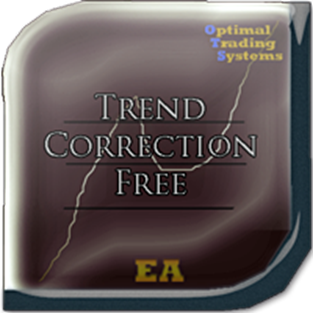
The adviser finds the trend of the currency pair on a given number of bars, then determines the time of the onset of correction. If the trend is strong enough, and the correction becomes equal to the one specified in the parameters, then the adviser can open a trade in the direction of the trend, if additional indications of indicators confirm the opening of the trade. You can set different correction values and many other parameters. This version of the Expert Advisor is free, it has limitations: the starting lot cannot be higher than 0.1; can only trade on H1, M30 timeframes; fewer adjustable parameters, unlike the extended version, there is no trailing stop. To trade without these restrictions, use the enhanced version of the advisor:
https://www.mql5.com/en/market/product/36953
Advisor Parameters:
- Lots – lot size.
- Max Spread – the maximum spread for opening a trade (for accounts with a floating spread, so that a trade is opened when the spread is not too large).
- Magic – a unique identifier (it is necessary to do it differently if several advisers are running in one terminal).
- Stoploss – stop loss (in points).
- Take Profit – take profit (in points);
- Stop to breakeven after – set stop loss to breakeven after passing the specified number of points.
- Count Bars – the number of bars for trend search and correction.
- Bars Shift – a maximum shift of bars when searching for a trend from its beginning.
- Min Price Distance – minimum trend distance in currency pair units for opening a trade.
- Percent Correction – the percentage of correction (recommended from 0 to 62).
- ADX Period – period of the ADX indicator.
- Min ADX Level – the minimum level of the ADX indicator.
- Trading starts at the hour – the hour to start trading.
- Trading end hour – the hour of the end of trading.
- Period CCI – period of the Commodity Channel Index indicator (0 – do not use this indicator).
- Levels CCI – Commodity Channel Index (CCI) indicator levels.
- PeriodADX2 – period of the second indicator ADX.
- CCIAndADX2 – dependence of the CCI levels on the second indicator ADX.
- Period RSI – period of the indicator Relative Strength Index (0 – do not use this indicator).
- Step Period RSI – step for changing the period of the Relative Strength Index indicator.
- Level RSI – level of the indicator Relative Strength Index.
- Fast Optimization Parameter – The parameter of quick optimization of the adviser. The higher the value, the faster the optimization, but the quality of the trade is worse. The recommended values are 1 or 0 for trading. For primary optimization, you can set the values from 2 to 10.
- Profit To Loss Ratio – allowable profit to loss ratio (0 – not specified, as well as further parameters).
- Inc Lot After Profit – increase the lot after the profitable closure of the previous transaction.
- Dec Lot After Loss – reduce the lot after the unprofitable closing of the previous transaction.
- Max Loss Count – maximum number of losing trades, after which to stop trading (0 – not specified).
- Show Info – show information.
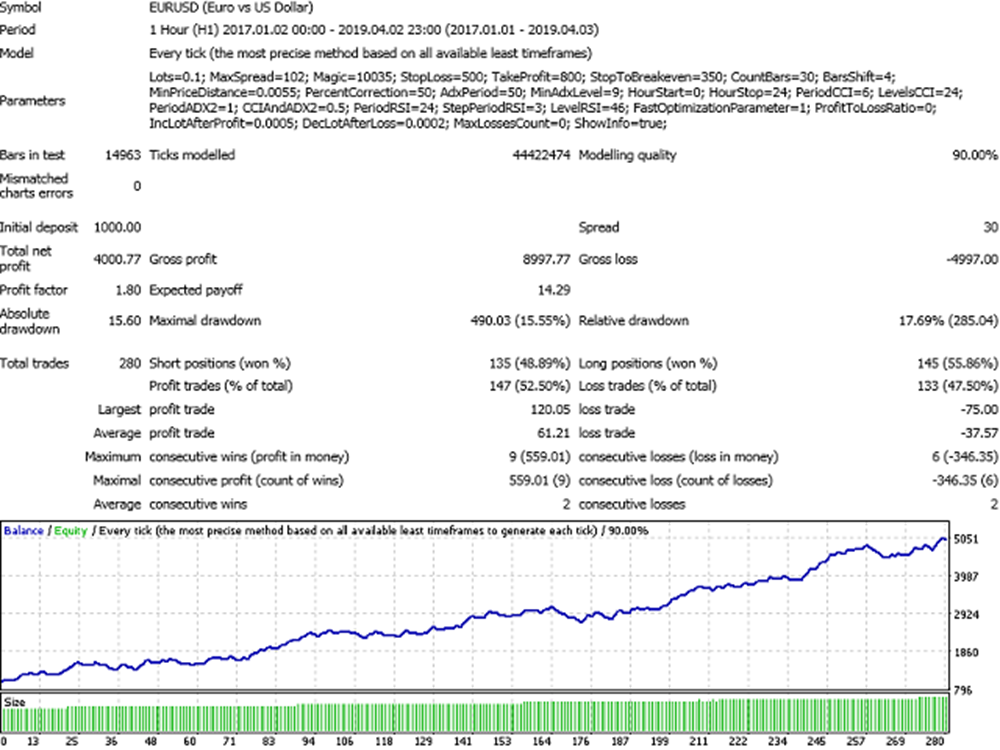
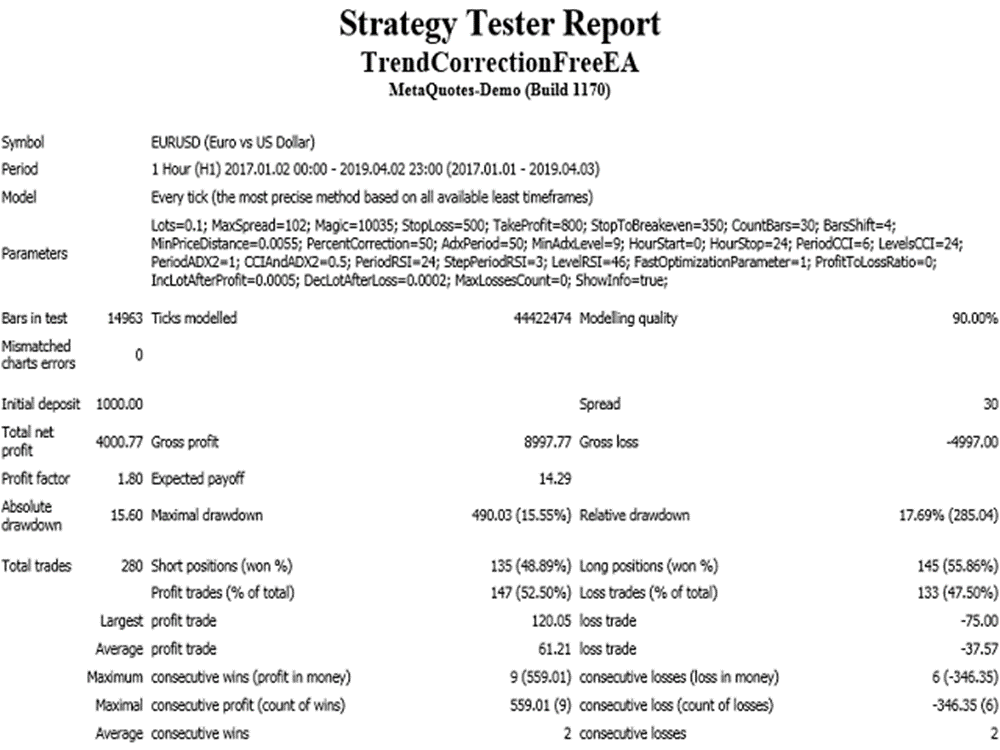
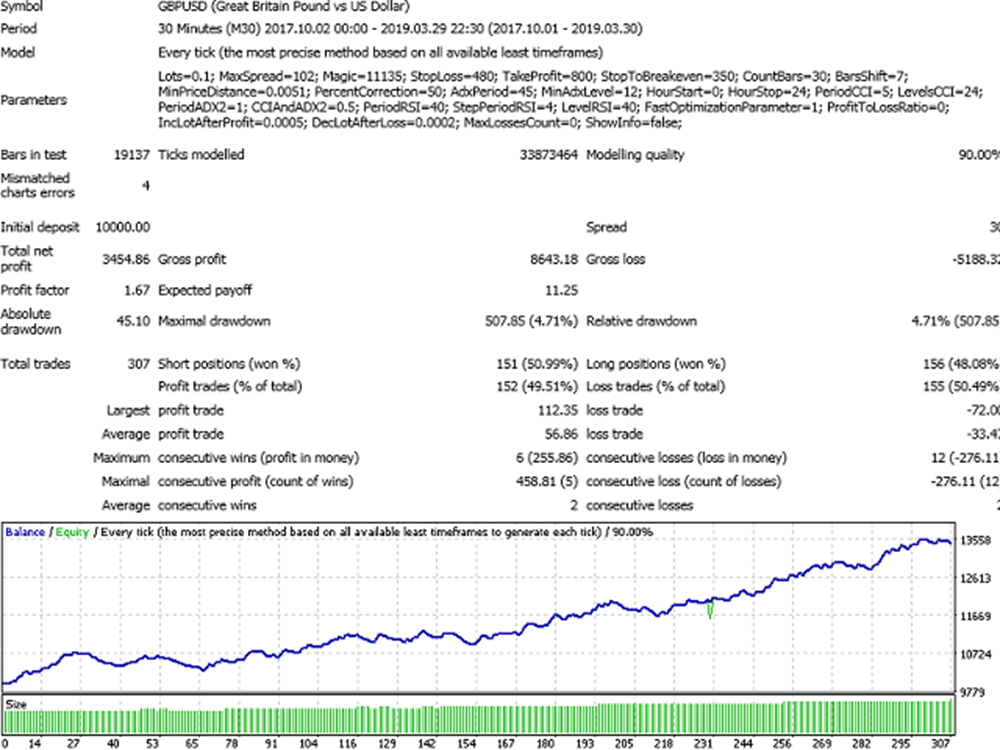
NOTE:
Get this amazing Forex Trading EA Robot ABSOLUTELY FREE from us. Please open a trading account with our Suggested Brokers and use a Forex VPS from our Recommended VPS Providers to automate your trade without hassles. You can Download the Forex EA Absolutely FREE from Here: CLICK
DISCLAIMER: Please read carefully before you decide to invest in Forex Market
- Forex Trading is dangerous and can result in a substantial loss of money. Due to the uncertain nature of the Forex market, there is no guarantee that our products will produce any favorable results. Before you purchase, please read our RISK DISCLAIMER.
BEAR THIS IN MIND: The Forex market changes from day to day, and that past performance can therefore not be guaranteed to repeat in the future. Past performance shown and in videos may use aggressive trading approaches and risk management to prove the potential of the Forex robot over long periods. Because of this, we recommend that you test the EA on your own broker account using many variations of currencies, time frames, and settings to make sure you experience favorable results in current market conditions before trading live accounts. - Forex Trading EA/Robot is just a piece of Programming to Sophisticate your trading but never guarantee your winning.
- Trading foreign exchange on margin carries a high level of risk and may not be suitable for all investors. No representation is being made that any account will or is likely to achieve profits or losses similar to those that may be shown.
- Past performance is not indicative of future results. Individual results vary and no representation is made that clients will or are likely to achieve profits or incur losses comparable to those that may be shown.
- Before deciding to trade products, you should carefully consider your objectives, financial situation, needs, and level of experience. The possibility exists that you could sustain a loss of some or all your deposited funds and therefore, you should not speculate with capital that you cannot afford to lose.
