Koi Trader Pro EA Robot
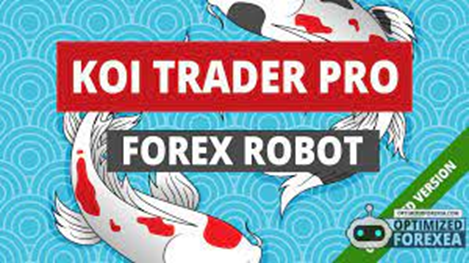
Koi Trader Pro is a trading robot for trading on forex. This is a Trend Following system, that trades mainly during the Asian Session. EA analyses the market without using obsolete indicators and patterns, it uses the main trend to enter the market. This EA uses Ichimoku Indicator for identifying the trend, the name is inspired byKoi Carp. Koi Trader Pro EA work based on volatility, and an artificial intelligence algorithm to predict the likely future trend.

The EA has been subjected to stress tests for a period of 17 years and passes every year with a very advantageous profit/drawdown ratio. This maximum accuracy backtests show a high pay-out rate and good resistance even in an unexpected market event.
Setting / Recommendations
- Currency Pair: Work Best on USDJPY and EURJPY
- Equity: Minimum account balance of 2000$ or equivalent cent account
- Timeframe: Work best on 1M Time Frames
- Leverage: 500
- Broker: Zero Spread/Fixed Spread/Raw Spread or ECN Broker: To Know More-Click
- VPS: Let the EA work un-interrupted with VPS: Click Here
To add a news filter link, open Tools –> Options –> Expert Advisors. Check the option “Allow Web Requests for listed URL” Add the following: “http://ec.forexprostools.com/?columns=exc_currency,exc_importance&importance=1,2,3&calType=week&timeZone=15&lang=1” and press “OK.” The EA takes news from the specified websites.
Input Parameters

- Lot: lot amount with auto lot disabled
- Auto lot: Enable auto lot or disable it
- Risk: risk for auto lot calculation
- Magic Number: id for identify EA orders
- Spread Allowed: spread limit, over no trade will be open
- Ichimoku Tenkan-Sen Period: Indicator Ichimoku Tenkan-Sen Period
- Ichimoku Kijun-Sen Period: Indicator Ichimoku Kijun-Sen Period
- Ichimoku Senkou Span B Period: Indicator Ichimoku Senkou Span B Period
- Ichimoku Timeframe: Ichimoku apply timeframe
- Monday: Enable trading on this Day
- ….
- Friday: Enable trading on this Day
- Enable Buy: Enable Buy Trade
- Enable Sell: Enable Sell Trade
- One trade for one bar: only one trade for each bar
- Order Timeframe: Timeframe for EA First order
- Max Orders: Maximum number of orders
- Coeff Sum: Position increase Coeff
- Minimum Distance: Minimum Distance for Secondary Positions
- One Trade Bar Grid: if true, robot can open only one trade for bar for grid orders.
- Timeframe Secondary Order: Timeframe for secondary Trades.
- Take Profit: take profit for orders
- Modify Take Profit for First Order: Use a different take profit for the first order
- Take Profit for first order: take profit for first order
- Close only end of bar: close trades only at the end of M1 bar
- Enable Money Max Loss: Enable Loss Limit in money
- Every Micro lot: Multiply the amount of “money max loss” x 100 x lot
- Stop Trading When Hit: Stop Trading when you hit max loss
- Maximum Monetary loss: Maximum Monetary Loss amount
- Close Friday: Close all trades on Friday, only if they are in profit, and do not open any others.
- Close Friday Hour: closing time on Friday
- Trade Comment: trades comments
- Broker Utc: Broker utc time (usually 2)
- Enable News Filter: Switch to false for disabled news filter or to true for enable it.
- Pause After News in minutes: Trading pause after news in minutes
- Pause Before News in minutes: Trading pause before news in minutes
- Enable High Impact News: Switch to true for stop trading in high impact news
- Enable Medium Impact News: Switch to true for stop trading in medium impact news
- Enable Low Impact News: Switch to true for stop trading in low impact news
- Broker Gmt Offset: Broker current gmt.
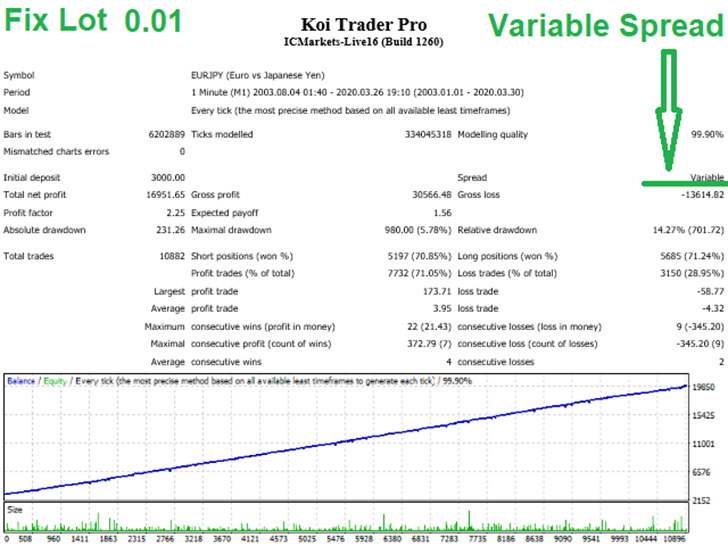
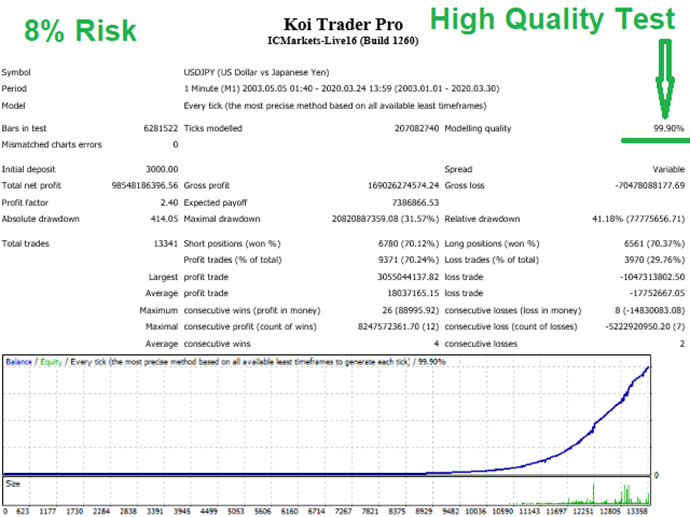
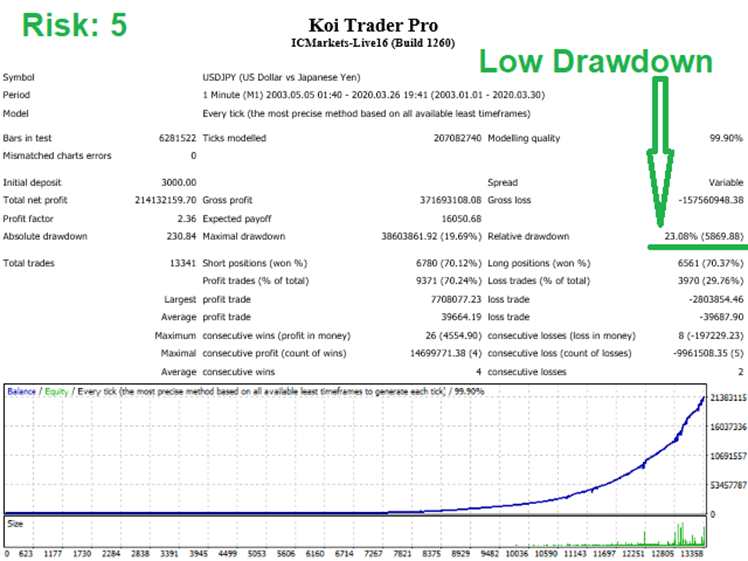
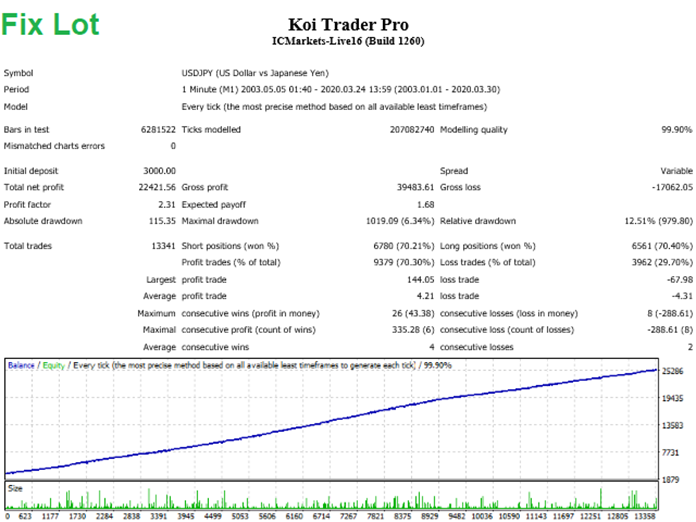
Copy “msimg32.dll” to ROOT terminal folder
EA Doesn’t Work Without This
C: \Program Files (x86)\[ Your MT4 Client Terminal ]
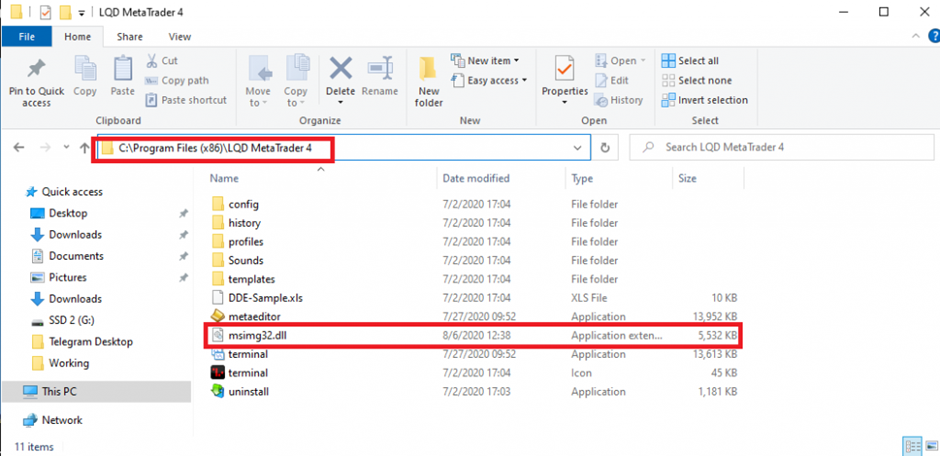
Copy “msimg32.dll” to MT4 terminal Root Folder (EA doesn’t work without it)
NOTE:
Get this amazing Forex Trading EA Robot ABSOLUTELY FREE from us. Please open a trading account with our Suggested Brokers and use a Forex VPS from our Recommended VPS Providers to automate your trade without hassles. You can Download the Forex EA FREE from Here: CLICK
DISCLAIMER: Please read carefully before you decide to invest in Forex Market
- Forex Trading is dangerous and can result in a substantial loss of money. Due to the uncertain nature of the Forex market, there is no guarantee that our products will produce any favourable results. Before you purchase, please read our RISK DISCLAIMER.
BEAR THIS IN MIND: The Forex market changes from day to day, and that past performance can therefore not be guaranteed to repeat into the future. Past performance shown and in videos may use aggressive trading approaches and risk management to prove the potential of the Forex robot over long periods. Because of this we recommend that you test the EA on your own broker account using many variations of currencies, time frames and settings to make sure you experience favourable results in current market conditions before trading live accounts. - Forex Trading EA/Robot is just a piece of Programming to Sophisticate your trading but never guarantee your winning.
- Trading foreign exchange on margin carries a high level of risk and may not be suitable for all investors. No representation is being made that any account will or is likely to achieve profits or losses similar to those that may be shown.
- Past performance is not indicative of future results. Individual results vary and no representation is made that clients will or are likely to achieve profits or incur losses comparable to those that may be shown.
- Before deciding to trade products, you should carefully consider your objectives, financial situation, needs, and level of experience. The possibility exists that you could sustain a loss of some or all your deposited funds and therefore, you should not speculate with capital that you cannot afford to lose.
